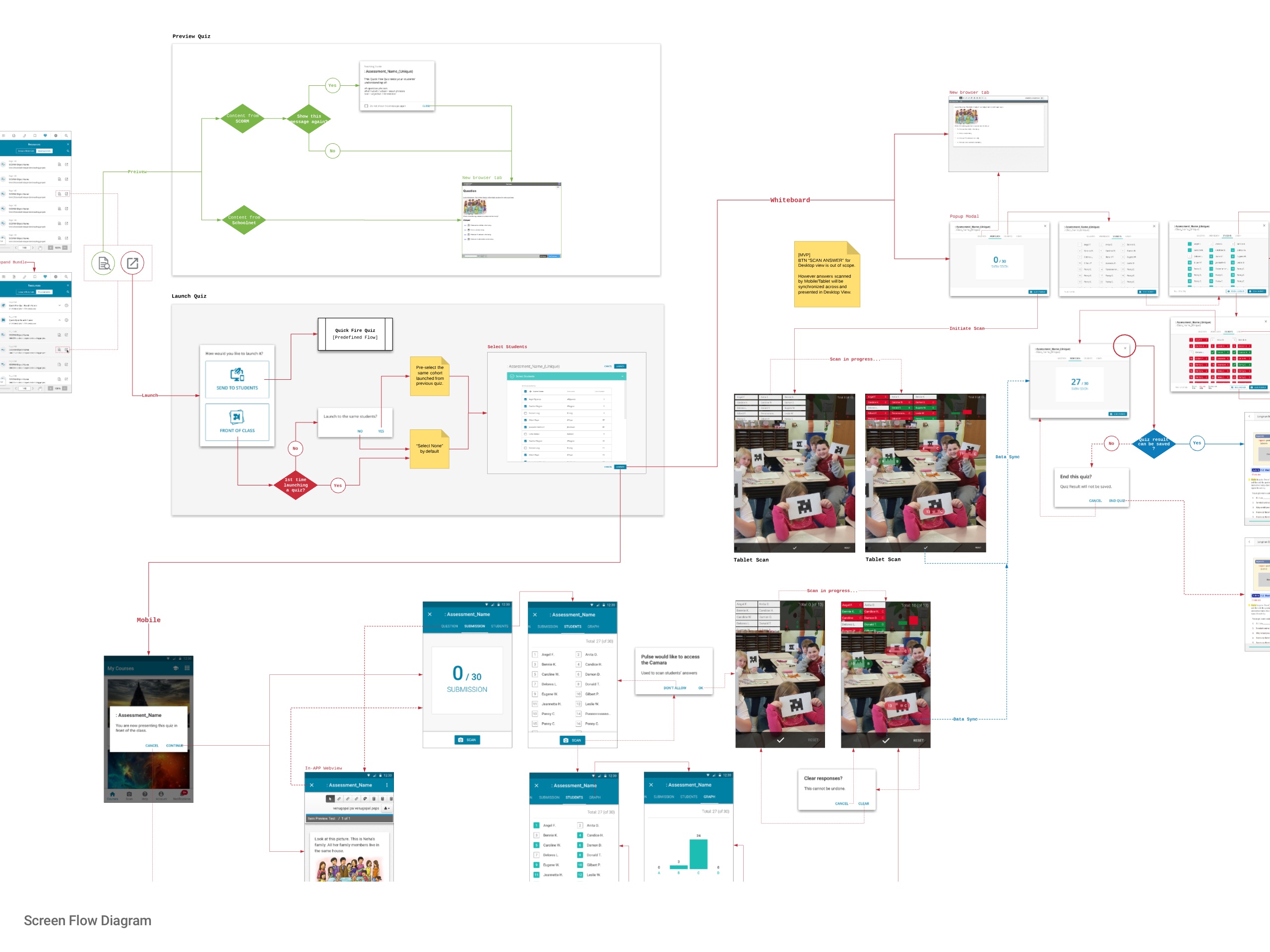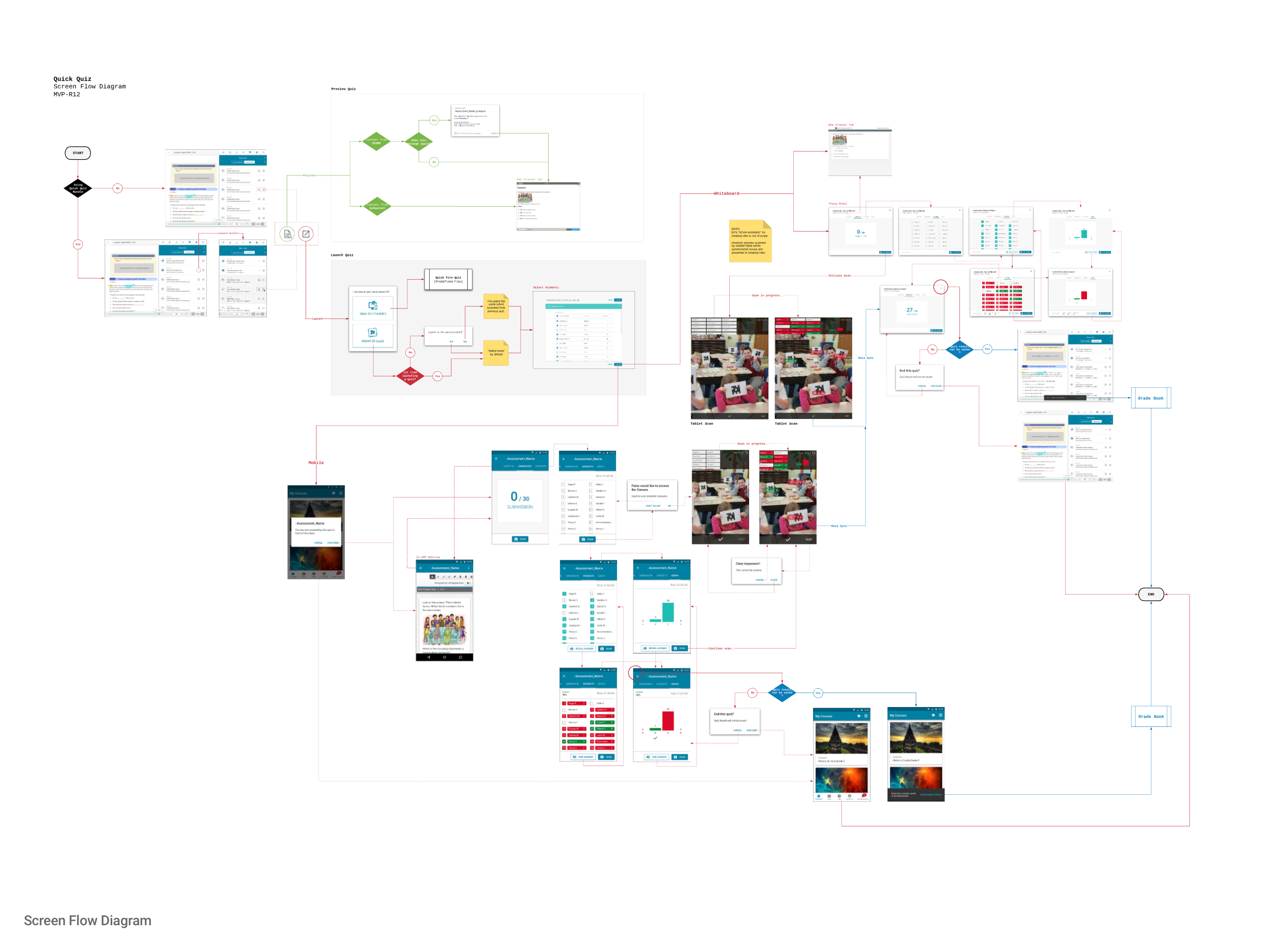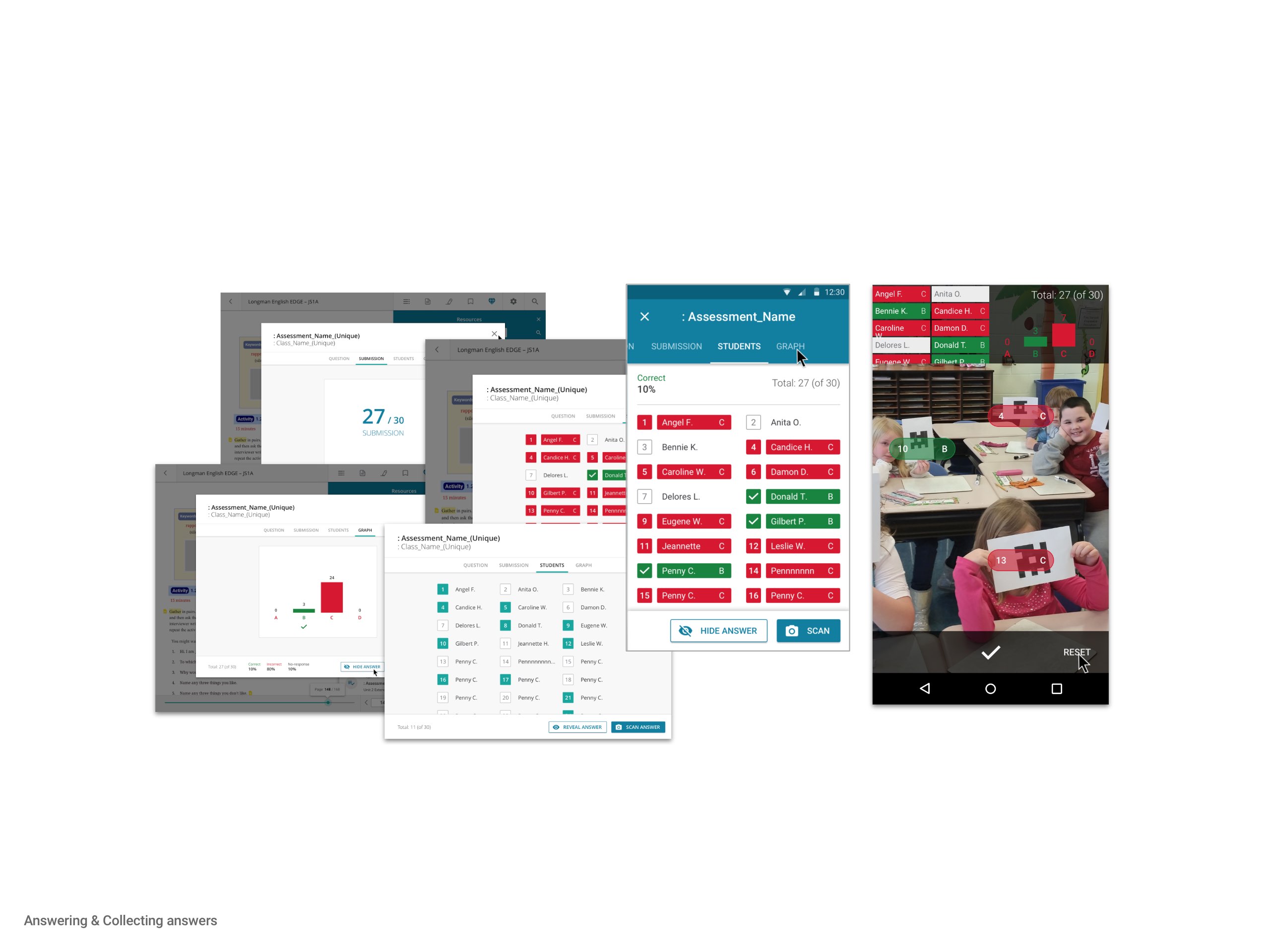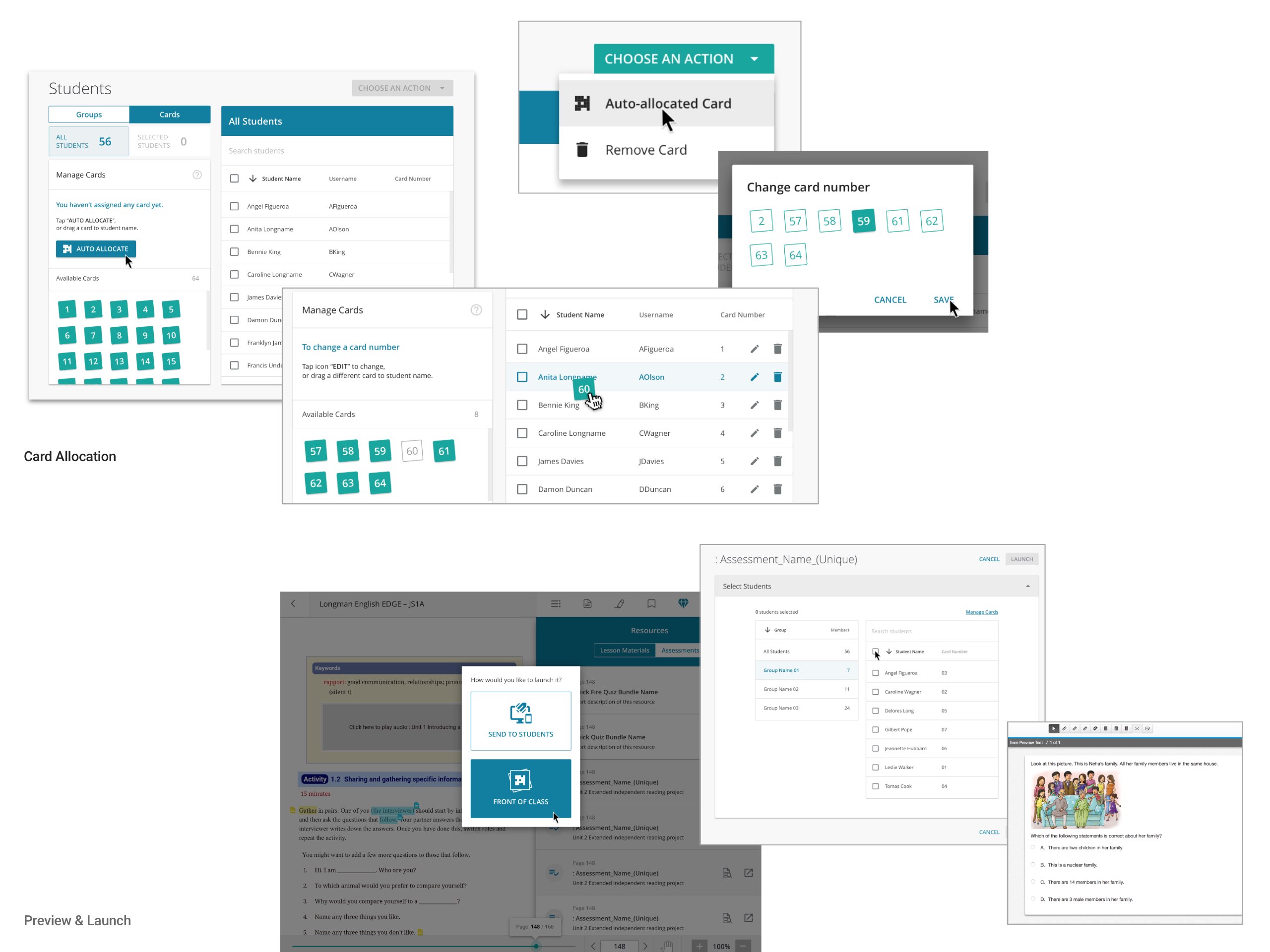Quick Quiz
Client: Pearson
Product Research / Desktop & Native Mobile App Design / Screen Flow Diagrams
Formative assessment has never been faster.
Problem
How can we provide capability for Teacher to simply and quickly test in class knowledge in front of class when he/she's the only one with a digital device?
To reframe…
What was the user need from a UX perspective? As a Teacher I want to take an activity that Pearson has created like a quiz, linked directly to the topic I am teaching, in the class at anytime and gain immediate feedback from Students.
Approach
We further break down the defined user journey into a set of necessary leading features as Acceptance Criteria.
Card Allocation
- In advance of starting the quiz Teacher must be able to assign each student in the class a unique card for displaying their answer.
- Teacher will be able to unselect any class members who are assigned a card but who are not in the lesson that day.
Previewing & Launching Quiz
- Teacher should be able to preview and launch the quiz directly from the ebook (if related) and/or the Lesson Material
- It should be possible to present the quiz question and the collated results to the class using a projector or IWB.
Answering & Collecting answers
- Each orientation of the QR code will correspond to one of the answers to the question.
- Teacher will scan the printed QR codes held up by the students.
- Teacher should be able to see that all students have registered a score.
- Once all answers are collected the collated scores are displayed on both the FoC solution and Teacher's mobile device.
- Teacher should be able to see what answer each student has given, and whether it was correct or not. Teacher should be able to determine whether this is displayed to the class or not.
Deliverables
High-fidelity designs for Quiz Preview/Launch and Quiz Analytics, quickly iterate in response to weekly review with UK Product Team and HK market stakeholders.
Heuristic Screen Flow Diagrams with various versions from original scope to MVP, to facilitate different stages of product implementation.